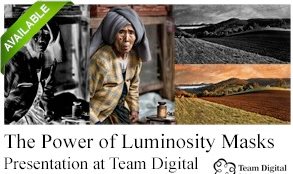No products in the cart.
The Power of Luminosity Masks returns
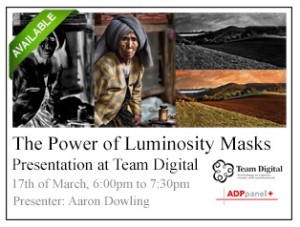 The use of Luminosity Masks in an editing workflow has been around for several years, and they are widely regarded as one of the best tools available for controlling where editing is applied to your images. Traditionally Luminosity Masks have been used in the editing of landscape images, but can be used on all types of photographs including portraiture. Luminosity Masks are used to make accurate selections in your images based on the luminance values (brightness / darkness) of pixels giving you the power to work on isolated areas of your images without impacting the entire image.
The use of Luminosity Masks in an editing workflow has been around for several years, and they are widely regarded as one of the best tools available for controlling where editing is applied to your images. Traditionally Luminosity Masks have been used in the editing of landscape images, but can be used on all types of photographs including portraiture. Luminosity Masks are used to make accurate selections in your images based on the luminance values (brightness / darkness) of pixels giving you the power to work on isolated areas of your images without impacting the entire image.
In this presentation I (Aaron Dowling) will run through many of the uses for Luminosity Masks in your editing, showing you the power and control you can gain in your editing process. Some of the topics I will cover, time permitting, are:
- What are Luminosity Masks and how do they work
- Using Luminosity Masks with adjustment layers
- Using Luminosity Masks with Blending Modes
- Using Luminosity Masks to blend images
- Painting with Luminosity Masks
- Masking Luminosity Masks (yes masking the masks)
Following the presentation if there is time, we’ll have a question and answer period.
There are two payment options for attendance to the presentation:
1. Purchase the Luminosity Action Panel for CS6, CC2014/2015 and get free attendance.
2. If you already own the panel, or are interested in attending you can attend for $10.00.
Please make your selection when booking.
Where: Team Digital, 268 Lord St, Perth WA 6000
Date: Thursday, 17th of March 2016
Time: 6:00pm – 7:30pm
Cost: Two Options ($10.00 without panel, $24.95 including panel)
Participants: Maximum of 40