After Effects – Essentials
268 Lord St
Perth WA 6000
Australia
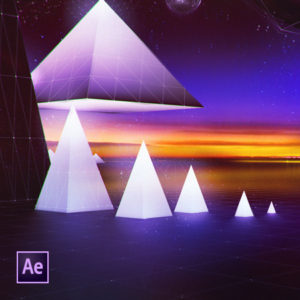 This course runs from 9:00am to 5:00pm on Wednesday 2nd & Thursday 3rd August.
This course runs from 9:00am to 5:00pm on Wednesday 2nd & Thursday 3rd August.
The industry-standard motion graphics and visual effects toolset now brings you better ways to work, connecting your desktop and mobile apps with all your creative assets, so you can create your most stunning visuals yet.
Adobe® After Effects is a digital visual effects, motion graphics, and compositing application used in the post-production process of filmmaking and television production. It is primarily used by video editors to create motion graphics and also visual effects. It allows users to animate, edit, and compose media 2D or 3D space with many different built-in tools and third party plug-ins.
In this 2-day course, participants will learn:
- The Fundamentals of After Effects
Understanding compositions
Creating and manipulating layers
Building animation
Working with effects
Introduction to 3D
Understanding how to render
- Up and Running with After Effects
Importing elements
Organising projects
Building compositions with layers
Animating with keyframes
Adding effects and graphics
Output techniques
- Understanding Compositions
Exploring composition and project settings
Importing Photoshop files as compositions
Importing Illustrator files as compositions
Viewing files in the comp panel
Understanding Pre-compose
Positioning layers with snapping
Interpreting footage
Keyboard shortcuts for compositions
- Building Compositions with Layers
Defining layers
Creating type layers
Precise typesetting techniques
Creating layer solids and shapes with masks
Creating design elements with shape layers
Layer compositing: Masks, switches, and blend modes
Using track mattes
Precise compositing with variable-width feathered masks
Working smarter by swapping layers
Keyboard shortcuts for layers
- Creating Animation
Understanding animation
Adding and adjusting keyframes
Understanding keyframe interpolation (CC 2014.1)
Understanding keyframe interpolation
Adjusting keyframes in the Graph Editor
The power of parenting
Using null objects
Creating expressions with the pick whip
Creating and adjusting motion paths
Building complex graphics with Pre-compose
Preparing audio for animation
Generating graphics with audio
Working smarter: Navigating the Timeline
- Using Effects
Understanding the order of effects
Generating backgrounds with effects
Generating a scribble effect
Animating strokes with effects
Using adjustment layers
Adding gradients and glows
Saving pan and scan presets
Fixing exposure with Levels
Fixing colour casts with Colour Finesse 3
Masking individual effects
Adobe® After Effects CC will be used in class. It is much less applicable to earlier versions of the software.
** REGISTRATIONS HAVE CLOSED **
