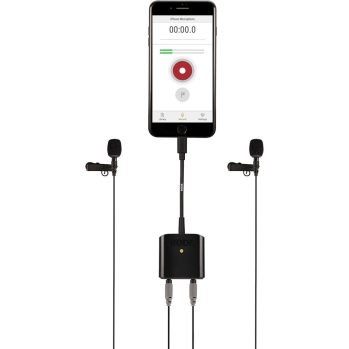RODE Vlogger Kit iOS edition Vlogger Kit for iOS devices
Low Stock
$196.08 inc GST
Low Stock
You need to stand out from the crowd of vlogs, livestreams, YouTube videos, and social media postsâand you can easily do that with the Rode Vlogger Kit iOS Edition, a complete package designed specifically for hassle-free, high-quality audio and video recording to a smartphone with a Lightning port.
This bundle features the Rode VideoMic Me-L ultracompact condenser microphone as well as an on-camera light with a diffuser and eight colored filters. Also included are a tripod, a phone holder, and the required accessories to make it all work, such as a clip mount, a furry windscreen, and a USB-C cable. The mic itself is ideal for content creators who can’t be slowed down by an intricate setup. Equipped with the Vlogger Kit iOS Edition, you can turn your smartphone into a portable, convenient production system that will markedly improve the caliber of your sound and picture.
Setting up the Kit
What You Get
The Vlogger Kit iOS Edition comes with everything you need (and more) to easily start recording quality video and audio with your iPhone or iPod, so you can shoot your next vlog, Instagram story, Facebook Live session, YouTube special, or behind-the-scenes footage looking and sounding better than ever.
- VideoMic Me-L ultracompact condenser microphone
- Shock-absorbing rubber clip
- WS9 furry windshield to drastically reduce wind noise
- SmartGrip phone holder and compact tripod stand
- MicroLED on-camera light with clip-on diffuser and eight colored filters
- USB Type-C cable for recharging the MicroLED on-camera light
How It Works
Unbox the Vlogger Kit iOS Edition with confidence, knowing that all you have to supply is your mobile device and an idea for your next shoot. In a few simple steps, you’ll be set up and ready to roll.
- Mount the phone holder atop the tripod stand and secure your iPhone or iPod in the phone holder
- Attach the MicroLED light to the phone holder and plug the microphone into the Lightning port of your iPhone/iPod
- Turn on the MicroLED light, open your app of choice, and begin filming
To monitor audio from the mic or from playback of your recording, just connect headphones to the 3.5mm port on the microphone.
| Weight | 0.65 kg |
|---|---|
| Dimensions | 17 × 20 × 9 cm |